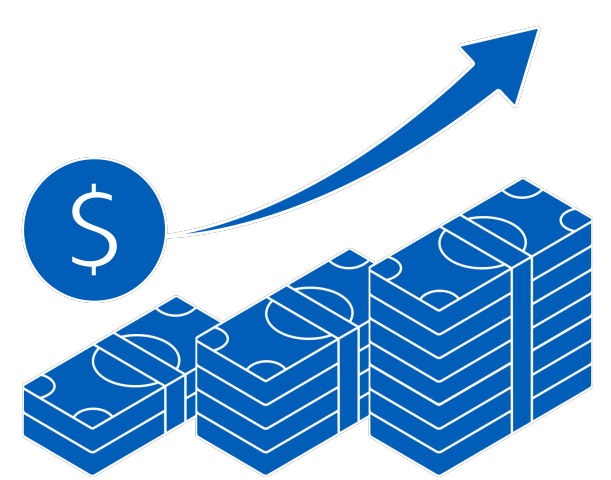Benefits
Faster turnarounds
Optimise your workflow and transaction turn around time with online submission.
Transparent overview
Track transaction status and history with ease.
Keep track of transactions
Access trade transactions online and transactions effected over the counter.
Have more access online
Get trade advice, track delivery status for export documents, and bill alerts.
New to UOB Infinity?
For new users without a business account with UOB:Apply for a UOB business account today to help to manage your business: Find out more about UOB business accounts
If you are interested in registering for Financial Supply Chain Management (FSCM): Please contact your Trade Sales Manager, Relationship Manager, or Client Fulfilment Services (CFS). |
Types of Trade Services
-
Trade Services
-
How your business benefits
| Trade Services | How your business benefits |
| Trade Bill Summary | Real-time enquiry of outstanding trade bills |
| Import Letter of Credit (LC) | Application for issuance, amendment and cancellation of LC |
| Import Bill Notifications | Request for trust receipt / bankers acceptance financing for LC, documents against acceptance and documents against payment |
| Shipping Guarantee | Application and endorsement of bills of lading and airway bills |
| Banker’s Guarantee (BG) | Application for issuance, amendment and cancellation of BG |
| Financing Request | Request for Invoice Financing and Bankers Acceptance |
| Trade Services |
| Trade Bill Summary |
| Import Letter of Credit (LC) |
| Import Bill Notifications |
| Shipping Guarantee |
| Banker’s Guarantee (BG) |
| Financing Request |

Customisable Dashboard
Personalise your dashboard with information that matters most to you.
- Access a quick view of your business account balances and outstanding loans
- Add shortcuts to your favourite functions for quick access
- View all transaction status in a single location
- Review and authorise your tasks directly from the dashboard
Thank you for choosing UOB Infinity
Step 1

Download the UOB Infinity App from the Apple App Store or Google Play Store to bank on the go.
Step 2

Log in to the UOB Infinity App and follow the instructions to activate Infinity Secure (digital token).
Step 3

Log in to start using UOB Infinity.
Frequently asked questions
How do I apply for Trade Services?
Please select “Trade Services” in the Registration or Maintenance Form under “Additional Infinity Services”
How do I access Trade Services from UOB Infinity?
- Log in to UOB Infinity
- From the top menu bar, click on the drop-down menu “You are in: Cash Management”
- Select “Trade Services (BIBPlus)”
You will be redirected to BIBPlus for trade services. There is no need to log in again.
Why do I see Business Internet Banking Plus (BIBPlus) when I select the “Trade Services (BIBPlus)” option?
The interface upgrade of Trade functions is still a work in progress, and will be introduced at a later stage.
Can I view Trade transactions from Approval Status?
No. You can view trade transactions by selecting “Trade Services (BIBPlus)” > Trade Account Services > Transaction and Reports > Transaction Search.
Can I approve Trade transactions via My Task?
No. You can approve trade transactions by selecting “Trade Services (BIBPlus)” > Trade Account Services > Transaction and Reports > To Do List.
Can I set a Trade-related alert/notification from Manage Notifications?
No. You can set an alert/notification for a trade transaction by selecting “Trade Services (BIBPlus)” > Administration > Alert Management.
If I am currently at the Trade Services screen in Business Internet banking Plus (BIBPlus), how do I return to UOB Infinity Cash Management screen?
- From the top menu bar, click on the drop-down menu “Trade Services”
- Select “Cash Services”
You will be redirected to UOB Infinity Cash Management. There is no need to log in again.
How can I download Trade advices?
There are two ways to download Trade advices:
From Trade Bill Summary screen
- From the top menu bar, select Account Services > Trade Bill Summary
- Search for the individual outstanding trade bill detail
- Click on the Bank Reference No. hyperlink
- A pop-up window with the transaction consolidated summary view and all events including advices related to this trade bill will be displayed
From Trade transaction screen (e.g. Import Letter of Credit)
- From the top menu bar, select Trade Service > Import Letter of Credit > Processed LC
- Search for the individual LC record
- Click “View Summary”
The LC consolidated summary view and all events including advices related to this letter of credit will be displayed.
How can I submit my application/request for Trade Services (e.g. apply for Import Letter of Credit)?
You may refer to the User Guides by clicking on this link.
Why is there a difference between transactions records in Trade Outstanding Amount (Trade Services) & Trade Bill Summary (under Account Services)?
The transaction records in the “Trade Outstanding Amount” only reflect transactions effected after your trade access is setup.
The transaction records in “Trade Bill Summary” reflect all transaction records that you have with the Bank. This includes all trade transactions submitted over-the-counter before your trade access was set up.
Therefore, there may be differences in transaction records if you had outstanding Trade transactions that were effected before your trade access was set up.
Can I access Trade advices for those transactions that I have submitted over the counter?
Yes. Once the transaction is processed by the Bank, the transaction record as well as the relevant Trade advices will be made available in UOB Infinity.

Cash Management
Manage your cash flow efficiently with real-time visibility of account information and a comprehensive range of payments and collections features.

Financial Supply Chain Management
Manage funding at ease and mitigate risk to ensure stability of your financial supply chain and grow your distribution network.

UOB SME App
An all-in-one digital platform designed to help SMEs stay on top of business with UOB Infinity, real-time interactive cashflow, latest business insights and more.